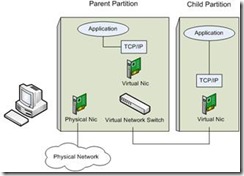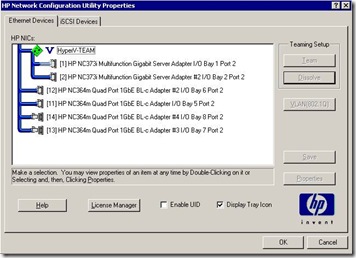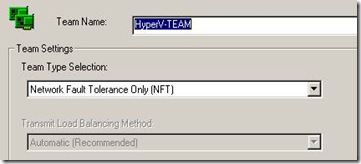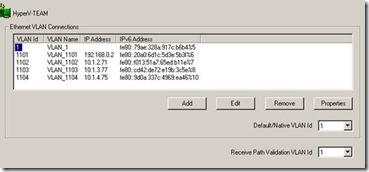This is the ultimate book you want to have.
It explains how to learn hacking and cracking multiple networks,
learn to decrypt data in a easy way.
Includes
-----------
- Hacking Into Computer Systems - Beginners
- Maximum Security - A Hacker's Guide to Protecting
- Hackers Survival Guide
- Hacking for Dummies 2
- How to Make Key Generators
Download
http://rapidshare.com/files/43886341/BookBlack.rar
10 Şubat 2010 Çarşamba
0x80041002 Error while adding host to NLB Cluster
We were getting error 0x80041002 while adding host to a NLB cluster. After making some research I recognised that apart from being a NLB specific error this was related with WMI repositories.
As we started to have this error after a power failure, recreating WMI repositories made sense. In order to fix this error :
- Stop WMI service.
- Move contents of %windir%\system32\wbem\repository to a temp folder (if Windows doesnt allow do this in safe mode)
- Go to command prompt. Under %windir%\system32\webm execute :
mofcomp cimwin32.mof
mofcomp wlbsprov.mof
mofcomp nlbmprov.mof
- Start the WMI service and try the NLB operation again.
As we started to have this error after a power failure, recreating WMI repositories made sense. In order to fix this error :
- Stop WMI service.
- Move contents of %windir%\system32\wbem\repository to a temp folder (if Windows doesnt allow do this in safe mode)
- Go to command prompt. Under %windir%\system32\webm execute :
mofcomp cimwin32.mof
mofcomp wlbsprov.mof
mofcomp nlbmprov.mof
- Start the WMI service and try the NLB operation again.
Project Sikuli : Innovative approach to Scripting using image recognition.
Project Sikuli is a new automation scripting language developed by MIT students. This new development environment uses image recognition for processesing. So you can say click on this image on the screen then type this etc.. The syntax look like Python and the IDE is based on Java. So any machine with JRE can run this. I'm really planning to do some server side test case automation based on this new language. If you check the project site even the 0.9.7 release contains lots of features. For more information check :
http://sikuli.org/
For examples (especially the bejeweled bot shows the skills of this new IDE):
http://groups.csail.mit.edu/uid/sikuli/demo.shtml
http://sikuli.org/
For examples (especially the bejeweled bot shows the skills of this new IDE):
http://groups.csail.mit.edu/uid/sikuli/demo.shtml
Windows 2008: Modifying Network Bindings from CLI
Microsoft internals just released a tool called nvsbind. For our mass deployments I was using a powershell script which I wrote in order to change network bindings on specific interfaces (disable IPv6,File and Printer sharing etc..)This really requires lots of effort.(fetching registry hive,modfying it making queries to Inetcfg classes etc..)
With this tool it is now possible to make this via CLI. It can also change NIC binding order for specific protocols.
http://code.msdn.microsoft.com/nvspbind
Parameters are as below:
C:\>nvspbind /?
Hyper-V Network VSP Bind Application 6.1.7690.0.
Copyright (c) Microsoft Corporation. All rights reserved.
Usage: nvspbind [option] [NIC|*] [protocol|*]
Options:
/n display NIC information only
/u unbind switch protocol from specified nic(s)
/b bind switch protocol to specified nic(s)
/d disable binding of specified protocol from specified nic(s)
/e enable binding of specified protocol to specified nic(s)
/r repair bindings on specified nic(s)
/o show NIC order for specified protocol
/+ move specified NIC up in binding order for specified protocol
/- move specified NIC down in binding order for specified protocol
Most options are documented in the readme which downloads with the install.
The NIC connection order options (o, + and -) show the NIC connection order, move NICs up and move NICs down
With this tool it is now possible to make this via CLI. It can also change NIC binding order for specific protocols.
http://code.msdn.microsoft.com/nvspbind
Parameters are as below:
C:\>nvspbind /?
Hyper-V Network VSP Bind Application 6.1.7690.0.
Copyright (c) Microsoft Corporation. All rights reserved.
Usage: nvspbind [option] [NIC|*] [protocol|*]
Options:
/n display NIC information only
/u unbind switch protocol from specified nic(s)
/b bind switch protocol to specified nic(s)
/d disable binding of specified protocol from specified nic(s)
/e enable binding of specified protocol to specified nic(s)
/r repair bindings on specified nic(s)
/o show NIC order for specified protocol
/+ move specified NIC up in binding order for specified protocol
/- move specified NIC down in binding order for specified protocol
Most options are documented in the readme which downloads with the install.
The NIC connection order options (o, + and -) show the NIC connection order, move NICs up and move NICs down
Hyper-V Memory Overcommitment in new Service Pack for Windows 2008 R2
One of the features in Vmware Infrastructre that was missing in Hyper-V was over-provisioning of memory resources which is also known as memory overcommitment. A leaked screenshot from Softpedia shows that the dynamic memory management features is about to be included in the next Windows 2008 build.
http://news.softpedia.com/news/The-Windows-8-Start-Post-RTM-Windows-7-Build-6-1-7700-0-100122-1900-133746.shtml
http://news.softpedia.com/news/The-Windows-8-Start-Post-RTM-Windows-7-Build-6-1-7700-0-100122-1900-133746.shtml
F5 Big IP LTM Certification
I've been planning to have F5 certification for a long time. Last Tuesday I had a chance to take and pass the fist exam of F5 System Engineering track which is the F50-521 LTM essentials exam. That makes me certified as F5 Product Consultant - Local Traffic Management. 10th IT certification in my museum :)
As part of NDA I will not go into the details but will give an overview of the exam :
- First of all Student/Instructor guide is not alone sufficient for the exam. You should also take a look on product documentation. The exam is currently covering 9.4 material.
- Apart from the practical side of the devices, you should mostly focus on the theory. I didn't get any lab question like I had in Cisco exams.
- Knowing the theory of NAT/SNAT, iRule, some of the TCL function syntax, VS, Pool and Profile details, redundancy/failover concepts will help you a lot in the exam.
- You will need 76% to pass out of 50 questions. If all questions have the same weight that means you have a chance to make 12 mistakes.
Next week I will also take the F50-522 Advanced exam for the F5 System Engineer certification. Good luck to me ;-)
NOTE : I'm still preparing for the RHCE lab. I will also put updates on the blog about that.
As part of NDA I will not go into the details but will give an overview of the exam :
- First of all Student/Instructor guide is not alone sufficient for the exam. You should also take a look on product documentation. The exam is currently covering 9.4 material.
- Apart from the practical side of the devices, you should mostly focus on the theory. I didn't get any lab question like I had in Cisco exams.
- Knowing the theory of NAT/SNAT, iRule, some of the TCL function syntax, VS, Pool and Profile details, redundancy/failover concepts will help you a lot in the exam.
- You will need 76% to pass out of 50 questions. If all questions have the same weight that means you have a chance to make 12 mistakes.
Next week I will also take the F50-522 Advanced exam for the F5 System Engineer certification. Good luck to me ;-)
NOTE : I'm still preparing for the RHCE lab. I will also put updates on the blog about that.
How to test the throughput/performance of your network using Netperf - Part 1
In this multi-part series, I will explain how to use GNU tools and Linux to have a free network throughput test setup. In Part 1 of the series we will use only one NIC to create single unicast TCP/UDP stream to saturate the linkspeed.
First of all what I used to have this test setup (you can adapt it to your needs)
HW :
- 2 HP Blade on same enclosure chassis with 10Gig HP Flex NICs. (servers)
- HP VC Flex 10 (the network device)
Software :- Centos 5.4 x64
- I only installed core GNU packages + development libraries. No unnecessary service/software loaded. Even I took XWindow(Gnome/KDE) out of the package and run the system in rulevel 3.
- Disable Firewall/SELinux
- netperf rpm (ftp://ftp.netperf.org/netperf/netperf-2.4.5.tar.gz)
I made the first run of the test using single Vnet (counterpart of VLANs in HP Virtual Connect). You can also use the same tools to create a setup that utilize Shared Uplink Sets (trunk links on VC). In order to set this up create a Vnet for your load VLAN(Vnet_LOAD). Create the profiles for the blades and assign one FlexNIC with 100Mb to management VNet and the other one to VNet_LOAD (10Gb)
Netperf is based on client server model. After installing the software on both blades you execute different processes on different nodes. netserver as the name states is the server part of the test suite. You can also use the
[root@SERVER ~]# netserver
Starting netserver at port 12865
Starting netserver at hostname 0.0.0.0 port 12865 and family AF_UNSPEC
while netperf is the tool that executes the test and gives output.
[root@CLIENT ~]# netperf -H SERVER -l 15
TCP STREAM TEST from 0.0.0.0 (0.0.0.0) port 0 AF_INET toSERVER (*******) port 0 AF_INET
Recv Send Send
Socket Socket Message Elapsed
Size Size Size Time Throughput
bytes bytes bytes secs. 10^6bits/sec
87380 16384 16384 15.00 9387.92
For detailed documentation and command line options you can check :
http://www.netperf.org/netperf/training/Netperf.html#0.2.2Z141Z1.SUJSTF.8R2DBD.J
First of all what I used to have this test setup (you can adapt it to your needs)
HW :
- 2 HP Blade on same enclosure chassis with 10Gig HP Flex NICs. (servers)
- HP VC Flex 10 (the network device)
Software :- Centos 5.4 x64
- I only installed core GNU packages + development libraries. No unnecessary service/software loaded. Even I took XWindow(Gnome/KDE) out of the package and run the system in rulevel 3.
- Disable Firewall/SELinux
- netperf rpm (ftp://ftp.netperf.org/netperf/netperf-2.4.5.tar.gz)
I made the first run of the test using single Vnet (counterpart of VLANs in HP Virtual Connect). You can also use the same tools to create a setup that utilize Shared Uplink Sets (trunk links on VC). In order to set this up create a Vnet for your load VLAN(Vnet_LOAD). Create the profiles for the blades and assign one FlexNIC with 100Mb to management VNet and the other one to VNet_LOAD (10Gb)
Netperf is based on client server model. After installing the software on both blades you execute different processes on different nodes. netserver as the name states is the server part of the test suite. You can also use the
[root@SERVER ~]# netserver
Starting netserver at port 12865
Starting netserver at hostname 0.0.0.0 port 12865 and family AF_UNSPEC
while netperf is the tool that executes the test and gives output.
[root@CLIENT ~]# netperf -H SERVER -l 15
TCP STREAM TEST from 0.0.0.0 (0.0.0.0) port 0 AF_INET toSERVER (*******) port 0 AF_INET
Recv Send Send
Socket Socket Message Elapsed
Size Size Size Time Throughput
bytes bytes bytes secs. 10^6bits/sec
87380 16384 16384 15.00 9387.92
The default test is TCP_STREAM you can also define other tests like UDP Request Response to fully saturate Full Duplex Link :
[root@CLIENT ~]# netperf -t UDP_RR -H SERVER -l 15
UDP REQUEST/RESPONSE TEST from 0.0.0.0 (0.0.0.0) port 0 AF_INET to SERVER (*********) port 0 AF_INET
Local /Remote
Socket Size Request Resp. Elapsed Trans.
Send Recv Size Size Time Rate
bytes Bytes bytes bytes secs. per sec
129024 129024 1 1 15.00 21045.72
Also you can fetch the CPU utilization info while doing the test using -c (local) and -C(remote) parameters
[root@CLIENT ~]# netperf -t UDP_RR -H SERVER -l 15 -c -C
UDP REQUEST/RESPONSE TEST from 0.0.0.0 (0.0.0.0) port 0 AF_INET to SERVER (*******) port 0 AF_INET
Local /Remote
Socket Size Request Resp. Elapsed Trans. CPU CPU S.dem S.dem
Send Recv Size Size Time Rate local remote local remote
bytes bytes bytes bytes secs. per sec % S % S us/Tr us/Tr
129024 129024 1 1 15.00 20964.03 2.06 2.03 15.759 15.481
For detailed documentation and command line options you can check :
http://www.netperf.org/netperf/training/Netperf.html#0.2.2Z141Z1.SUJSTF.8R2DBD.J
On the next parts of the series I will focus on different types of throughput/load tests like multi flow & multi IP throughput testing using netperf & some Linux tweaking and IP multicast testing using MGEN.
Vulnerability in Windows Server 2008 Hyper-V Could Allow Denial of Service - 977894
A new security bulletin by Microsoft has been published today. This DoS vulnerability effects the x64 editions of Windows 2008 and R2 including the Core installations.http://www.microsoft.com/technet/security/Bulletin/MS10-010.mspx
This security update resolves a privately reported vulnerability in Windows Server 2008 Hyper-V and Windows Server 2008 R2 Hyper-V. The vulnerability could allow denial of service if a malformed sequence of machine instructions is run by an authenticated user in one of the guest virtual machines hosted by the Hyper-V server. An attacker must have valid logon credentials and be able to log on locally into a guest virtual machine to exploit this vulnerability. The vulnerability could not be exploited remotely or by anonymous users.
Hyper-V Tagging & Teaming with HP NCU
Hyper-V Tagging & Teaming with HP NCU
Yes, finally the first real post of my blog :) This article summarize the NIC Teaming & Tagging support on Hyper-V. Scenarios has been tested on HP Blade systems with HP NCU utility. Windows 2008 Datacenter Core Edition has been used for the parent partition.
In order to check VLAN tagging with teaming 2 scenarios have been tested :
2. NIC Teaming with NCU and Tagging at HyperV Level (NOK)
As stated above only the first scenario works. This scenario creates lots of adapter overhead on the OS level. For instance lets assume that you have 2 physical interfaces which are teamed and you create 4 VLANs on top. After making the necessary configurations you have :
2 Interface for the actual pNICs.1 Interface for Teamed NIC4 Interface For the VLANs4 Interface For the Virtual Switches
This creates some management overhead for the interfaces but this is the only supported scenario by Hyper-V currently.
Also with this setup the parent partition always have L2 access to all VLANs because the virtual network adapter at parent partition level is connected to the Virtual Switch by default. In order to create a External network without parent partition attached you can use the Poweshell scripts mentioned on the below pages.
http://blogs.msdn.com/robertvi/archive/2008/08/27/howto-create-a-virtual-swich-for-external-without-creating-a-virtual-nic-on-the-root.aspx
Also after creating a virtual network you can disable this virtual interface. On server Core :
netsh interface show interface netsh interface set interface name=”Name of Interface” disabled
In order to understand the networking logic in Hyper-V it’s strongly recommended to check the below document :
http://www.microsoft.com/DOWNLOADS/details.aspx?FamilyID=3fac6d40-d6b5-4658-bc54-62b925ed7eea&displaylang=en
As stated by the above diagram when you bind a virtual network to a physical interface, a Virtual Network Adapter has been created on OS level. This virtual adapter has all the network binding like TCP/IP. After this operation the existing Network Adapter for the pNIC has only a binding for the HyperV Virtual Switch protocol.
In order to make OS level application work over the new created virtual adapter make sure appropriate tagging has been created also on host level.
IMPORTAT NOTE: Make sure you don’t create any Virtual Switch on the pNIC that is used for communication between SCVMM and Hyper-V host. Leave at least one NIC or Teamed Interface for this communication.
NIC Teaming and Tagging with HP NCU
HyperV has NO teaming capability at Hypervisor level like VmWare ESX/ESXi as mentioned in KB968703 (http://support.microsoft.com/kb/968703) :
Since Network Adapter Teaming is only provided by Hardware Vendors, Microsoft does not provide any support for this technology thru Microsoft Product Support Services. As a result, Microsoft may ask that you temporarily disable or remove Network Adapter Teaming software when troubleshooting issues where the teaming software is suspect.
If the problem is resolved by the removal of Network Adapter Teaming software, then further assistance must be obtained thru the Hardware Vendor.
This support has to be maintained at Hardware Level. For HP we used HP NCU for teaming purpose.
IMPORTANT NOTE : HP NCU have to be installed AFTERenabling HyperV role.
In order to check HyperV with Teaming + tagging :
1. Windows 2008 Datacenter Core installed
2. HyperV role activated with necessary KB Updates.
http://support.microsoft.com/?kbid=950050
http://support.microsoft.com/?kbid=956589
http://support.microsoft.com/?kbid=956774
3. Using HpTeam Utility NFT based teaming has been configured.
4. NCU Installed together with Broadcom and Intel Drivers.
5. VLAN1,1101,1102,1103,1104 has been setup on the teamed interface.
Hyper-V Level Settings For Teaming+Tagging
1. Create a Virtual Network on the Hyperv host for each VLAN and bind this network to each logical tagged interface that has been created by NCU.
NOTE : Access host through VLAN option enables the parent partition talk with that VLAN.
2. On the HOST created to VMs for testing. Each VM has been connected to different virtual switch as below
2. On the HOST created to VMs for testing. Each VM has been connected to different virtual switch as below

3. After setting tagging both on Host and VM level ping between different VLANs is possible. (The switch has been configured for interVLAN routing)
NIC Teaming with NCU and Tagging at HyperV Level
1. Windows 2008 Datacenter Core installed
2. HyperV role activated with necessary KB Updates
http://support.microsoft.com/?kbid=950050
http://support.microsoft.com/?kbid=956589
http://support.microsoft.com/?kbid=956774
3. NCU Installed together with Broadcom and Intel Drivers.
4. Only Teaming has been configured with NCU.
5. A virtual switch has been created at HyperV level and necessary tagging made for the Host Virtual Adapter.
6. Virtual guest machines has also configured with tagged vNICs.
7. Network connectivity between the VMs does NOT work.
Kaydol:
Yorumlar (Atom)